Sometimes, need to download an image from a particular URL and use it into the project. It’s easy to go to the page and use right click button and save the image. But what if you wanted to do it programmatically? The reasons may vary person to person, developer to developer. If set of hundreds of image URLs given and somehow want to save them into the machine, or need to use this concept into the projects. Then definitely not going to download each one of those files manually.
There are two different approaches to download image from url which are listed below:
- Using basic file handling.
- Using an HTTP library called cURL.gggg

By SuperAdmin
246
0
0